By now, mobile phone users and drivers alike know the distraction mobile phones can serve while our attention should be focused elsewhere. And as our dependence on devices continues to increase (push notifications, calls, texts, and even playing DJ on our smartphones), it makes for a dangerous array of diversions while our eyes should be trained on the road.
Fortunately, many mobile operating systems offer a way to keep texters at bay with a quick automated response that lets them know you’re in the middle of driving and that you’ll get back to them shortly. Barring an emergency, the brief message should convey all the info a person needs to make them aware that you’re probably in no position to respond to, digest, or follow up on messages until you’re off the road.
Somewhat intuitively, the easiest way to set up and fire off these messages is when your phone is connected through your car, which means that if your ride doesn’t offer phone integration, your options (including Siri) still might not be all that automatic or safe.
Android
Setup an Auto-Reply under Settings, saying something to the effect of “Can’t talk right now. In the car.” Then, when the text comes in, you’ll still need to hit the reply button (at a red light, please), then you’re home free.
Motorola users can also draw on the benefits of Moto Assist, which senses when you’re in a moving vehicle and shifts functionality from tactile input to voice input.
You can also create this response on your car’s interface if you have one, and it will upload to your phone or vice versa.
Apple iOS
There’s no standard, easy way to perform a one-touch auto-response on iOS … yet. But there are a number of features that will get you there if you have them on your car or device. AT&T users will find they have the DriveMode app, which puts your phone in a whole new profile when the carrier sees your device is traveling at more than 15 mph.
Your next best bet—admittedly a distant second in terms of safety—is to use Siri to offer a nonautomated voice response. You can do this through your car easily enough via CarPlay, but if you’re in an older vehicle, that’s not really an option, so you can touch activate Siri and speak your text response. However, that requires grabbing your phone, pressing a button, and checking to ensure that Siri crafted the message you intended.
If none of these options suit you, it’s best to keep the phone out of sight and out of mind until your trip is complete. Check here with the Department of Motor Vehicles as they compare the features of various third party driving apps, most of which seek to block the messages until the profile of the app is disengaged, rather than by facilitating easy auto-responses.

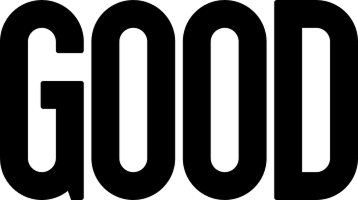

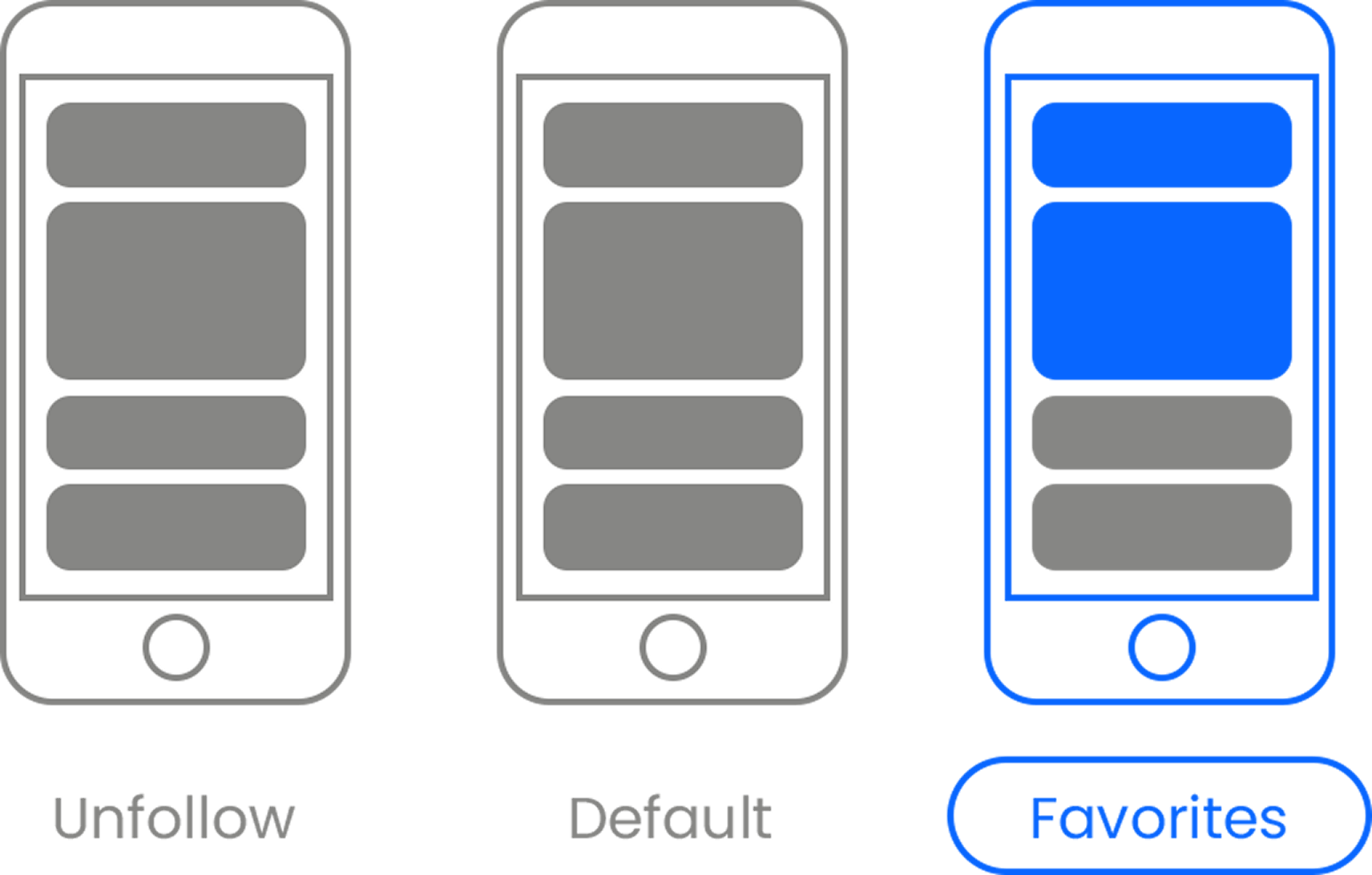



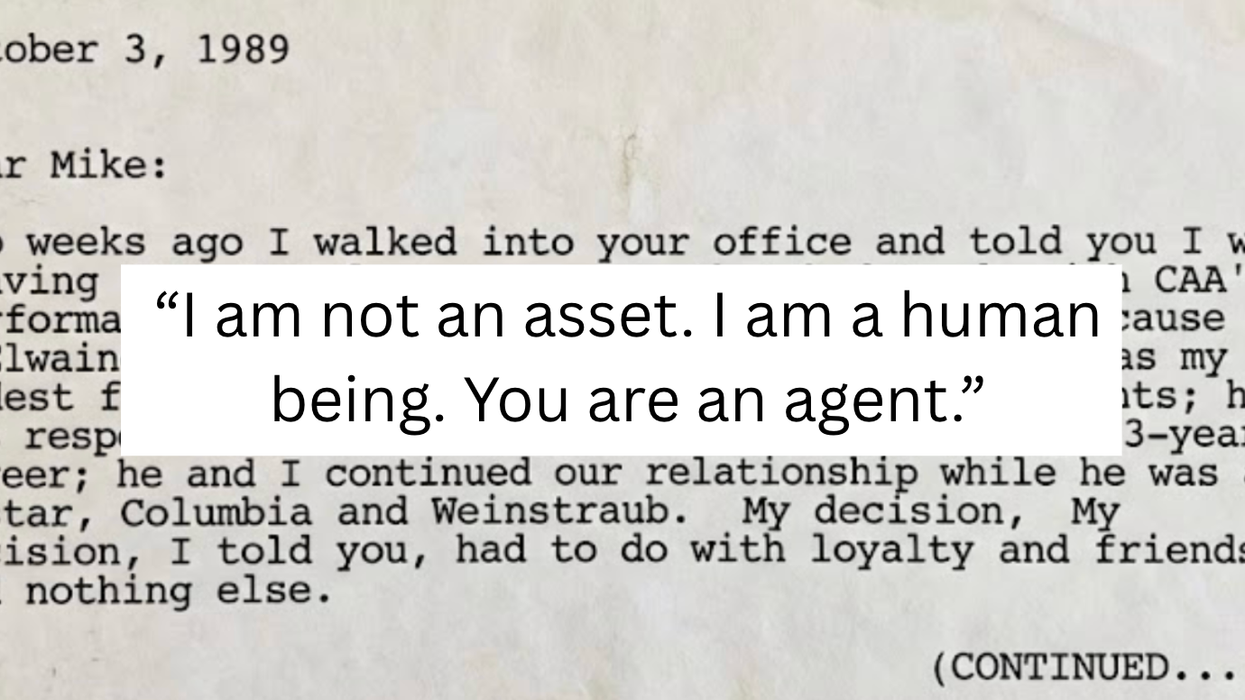






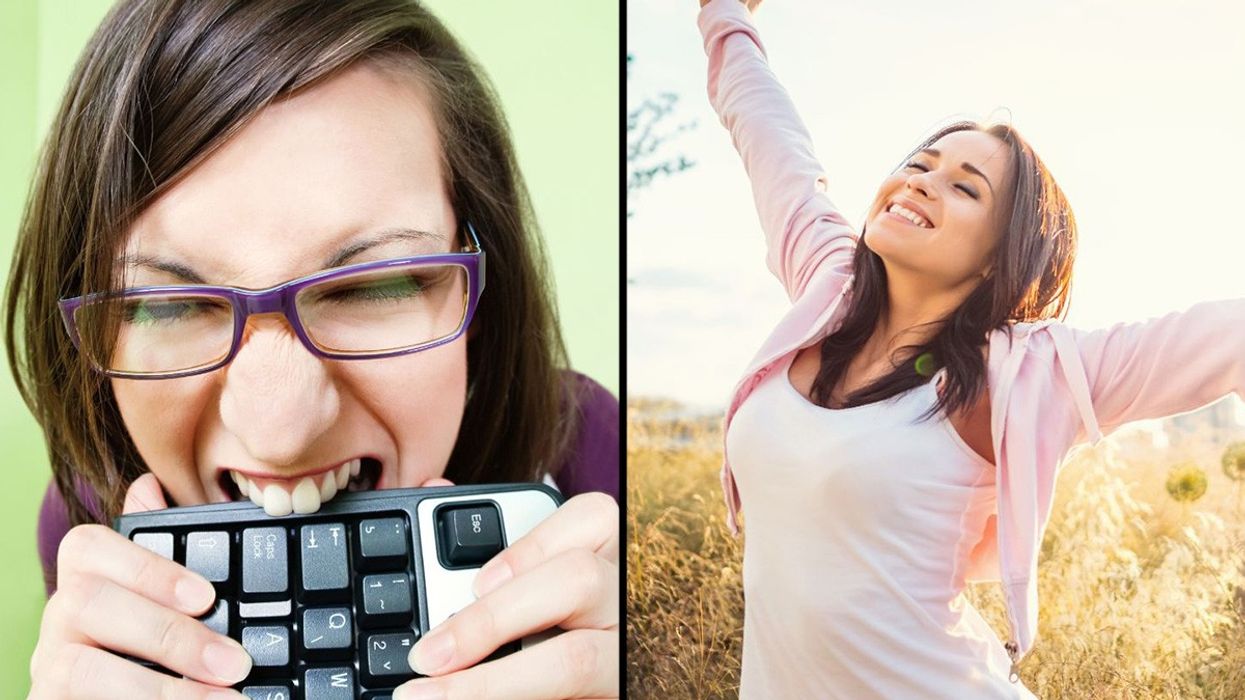

 Otis knew before they did.
Otis knew before they did.