30 Days of GOOD (#30DaysofGOOD) is our monthly attempt to live better. This month we're focused on improving the way we use technology.
There's nothing wrong with a little goofing off when you're online—not every second of your life needs to be productive. Sometimes though, you do need to get down to business, and it's easy for the Internet's many distractions to get in the way. If you spend a lot of your workday at a computer, you know how it is to have your attention diverted by things like instant messages from friends, the constant stream of Facebook photos, and—the worst (and most curiously enduring) offender of them all—funny cat videos.
Today's task is to pay attention to how you spend your time on the web. By gathering information about what you actually do during those hours when you're staring at a screen, you'll be better equipped to eliminate bad habits and stop unintentionally wasting time.
There are many online time tracking programs out there. One of the best is RescueTime, which measures all of the different things you do on your computer and gives you detailed reports based on the data. You can also use it to schedule reminders to pop-up onscreen (e.g. "That's quite enough Breaking Bad fan fiction for one day!") and even to block yourself from sites that you're tempted to visit but know you shouldn't.
Another great tool is Yast, a scaled-down time tracker that is particularly simple to use. Inside the app's spreadsheet-like interface, you add the names of all the tasks you're working on. You then select a task, and hit the timer button to clock how long you spend working on it. Yast syncs across your devices so you can measure the total amount of time you put into projects both at your desk and on the go.
Also take a look at MakeSomeTime, which not only helps you keep track of your time, but also includes invoicing features for freelancers who need to generate bills that describe precisely how much time was put into various projects. As with the other two services discussed, MakeSomeTime has both free and premium versions.
Whatever tool or service you use, you're sure to cut down on dallying and add hours to your week. What will you do with all that extra time? I know how I'm going to spend it—with the comical kitties of the Internet Cat Video Film Festival.

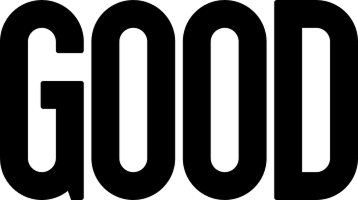

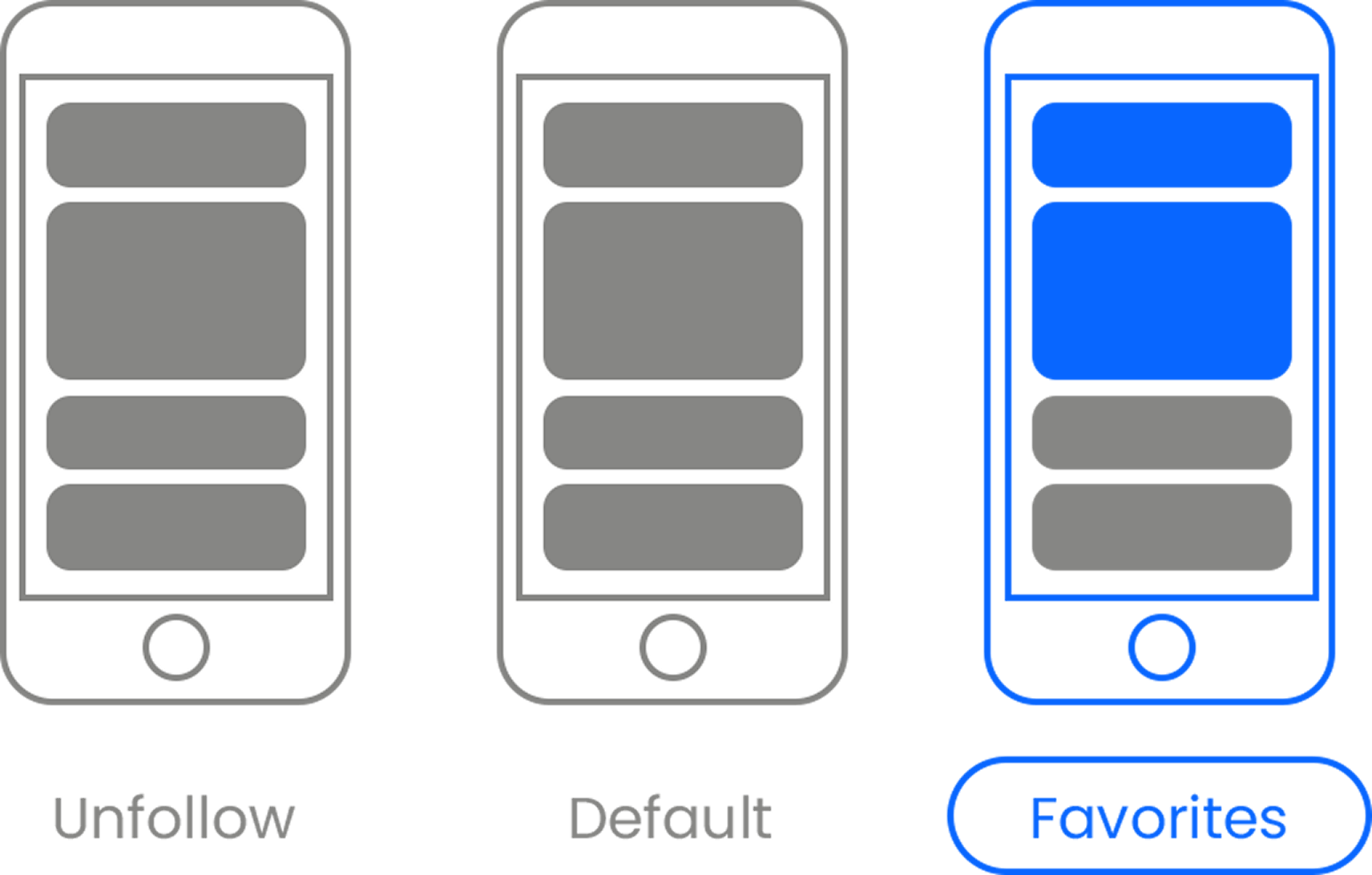












 Otis knew before they did.
Otis knew before they did.