There’s no shortage of labels assigned to urbanites who sit in coffee shops tapping away on MacBooks and iPads: hipsters, freelancers, and the underemployed are all among them. One label of a more sinister stripe, though, has become increasingly common: targets.
Law enforcement in cities both in the U.S. and abroad are reporting an increase in the crime dubbed ‘Apple picking,’ or the targeted and opportunistic theft of Mac products in public places like coffee shops, restaurants, transit stations, and on city streets—often in broad daylight.
New York City would be celebrating an overall decrease in crime thus far this year if not for 11,447 Apple products stolen since January. The Federal Communications Commission estimates that 30 to 40 percent of robberies in many major cities across the U.S. involve cell phones, most of them iPhones.
The reason for the specific targeting of Apple products is obvious: in store shortages for newly released products—such as with the iPhone 5—increases their street value and stylish and lightweight devices like the iPad, Macbook Air, and iPhone are particularly easy and irresistible to swipe. Furthermore, thieves are aided by the fact that device owners are usually engrossed in whatever it is they're doing—drafting an email, listening to music—allowing them to strike without warning.
Theft in cities is nothing new, but the increasing dependency many have on their devices makes the aftermath all the more devastating. Ever since tech reporter Mat Honan detailed this past summer how sophisticated hackers spectacularly dismantled his entire online identity—including his Twitter, Gmail, and iCloud accounts—more attention has been paid to protecting our ‘soft’ identities and data, and deservedly so. When it comes to Apple hardware, a little more diligence now seems necessary.
Here’s how to lessen the chance of being targeted, and soften the sting if you get unlucky.
Software
Urban law enforcement is well aware of the rise in Apple picking, and they’re encouraging Mac users to enable existing software to help thwart it. To start, users of Apple’s iOS 5 or later software can download Find my Mac or Find my iPhone from the app store or enable it via system preferences (OS X users only).
To deploy the app after a theft has occurred, a user simply logs in to iCloud using their Apple ID on another device, like a police officer’s smart phone. Once there, the app can pinpoint the location of your stolen device (provided it’s switched on and connected to WiFi), display a message to the device’s new ‘owner’, remotely lock your device, and/or erase all the data on it. Police have had marked success in tracking devices this way immediately after a theft has occurred, especially if the thief was on foot.
Want to take things up a notch? Purchase an app like Undercover 5 to allow you to employ spy tactics on the thief. Features include tracking all current and past locations, remotely deploying the Face Time camera to snap pictures of your thief without them knowing, remotely viewing screenshots, and the user’s keystrokes so you can access their accounts, and simulating a hardware crash in the hopes of provoking a visit to the Apple store, where a message will notify the technician that it’s a stolen device.
Insurance
Comprehensive as it is for technological failures, Apple Care does not cover you whatsoever in the case of theft. While the policies of many people’s contents or renters’ insurance may cover in-house theft, it’s worth checking if your policy will cover a theft in a public place.
If it doesn’t or you’re uninsured, single item gadget insurance is a must, even if it’s not always the easiest to secure. Your mobile phone provider may offer a plan for your iPhone while American Express and Protect Your Bubble offer affordable monthly plans for other devices.
Be sure to familarize yourself with the specifics of your policy before you purchase. Does it cover refurbished products? How soon does a police report have to be filed in the the event of a theft? What are the restrictions when it comes to replacing your device? Knowing these things ahead of time will ensure that you know how to act quickly in the aftermath to get a replacement.
Know Your Serial Number
A serial number will help law enforcement identify your device if it is found, but it’s stored on the computer, so it’s helpful to have it saved elsewhere in case a theft occurs. Additionally, it’s worth checking the Craigslist listings in your area post-theft, as this is a common way to pass off stolen goods. If you see a device which matches your specs, ask for an ‘about this Mac’ screenshot, which contains the serial number. If the poster is unwilling to oblige this otherwise reasonable request, it’s likely they’re selling something stolen.
Common Sense Helps
Shiny new Mac products are a joy to have, but you really don’t need to broadcast that joy by sitting directly in the window or doorway of a coffee shop or, even worse, on a sidewalk patio. It only takes 15 seconds for someone on a motorbike to spot you from the curb, grab your device and speed away before you can even register what’s happened. And forget about asking a fellow coffee shop patron to watch your MacBook while you grab another espresso—there’s little they can do if someone comes along to quickly swipe your unattended device.
If you want to avoid iPhone thefts, obliviously texting while walking down a city street isn’t a great idea. Nor is lending your phone to someone who asks, as this is a common M.O. of Apple pickers.
And lastly, no matter how you choose to do it, back it up. You’ve heard it from people before—usually those who have lost everything—and they’re not kidding. It’s always going to be a bummer to lose a device, but coming back to digital life is markedly easier if you haven’t lost all you intellectual property along with it.
Image (cc) flickr user Ed Yourdon

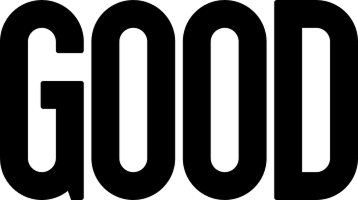

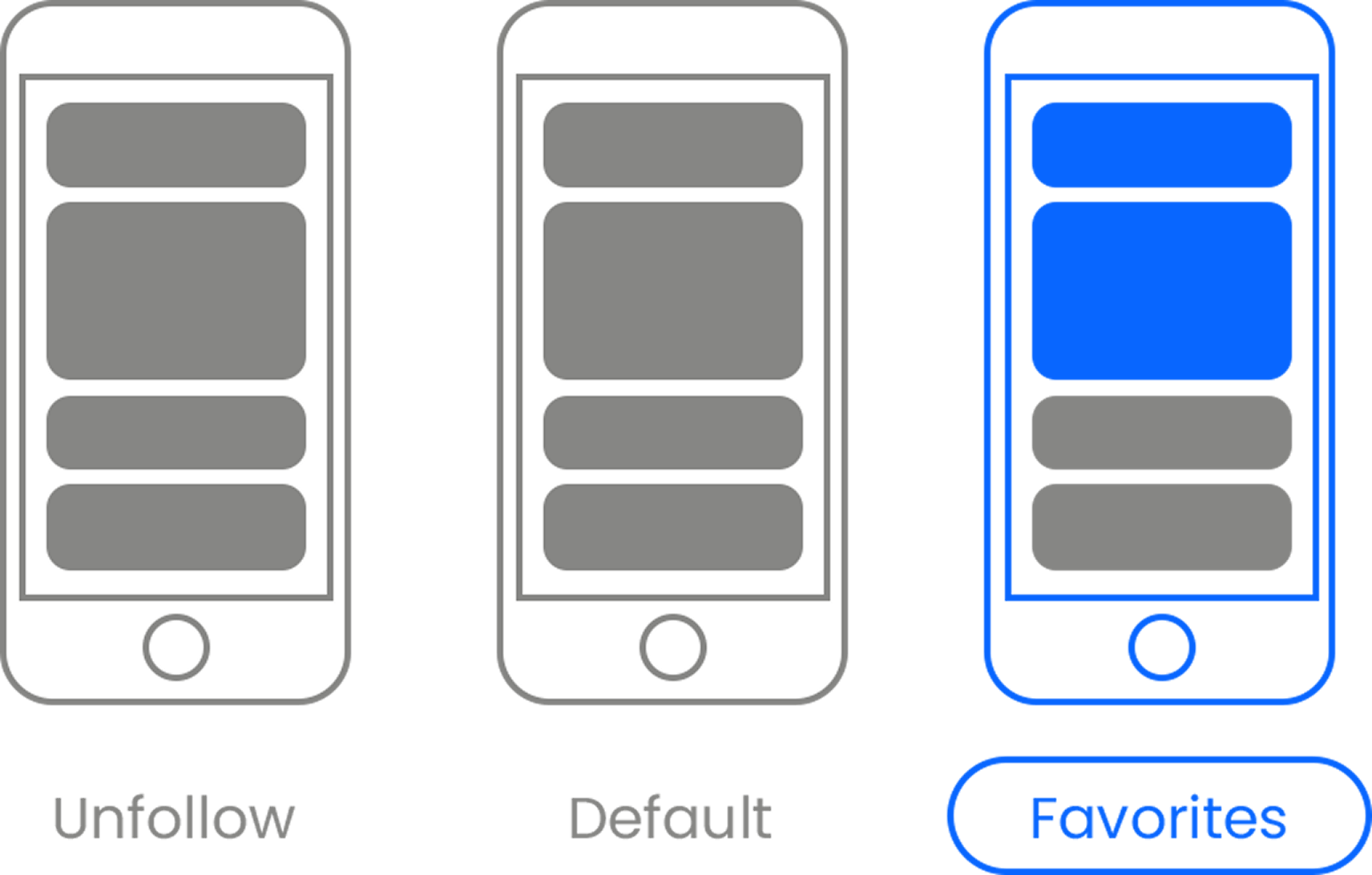

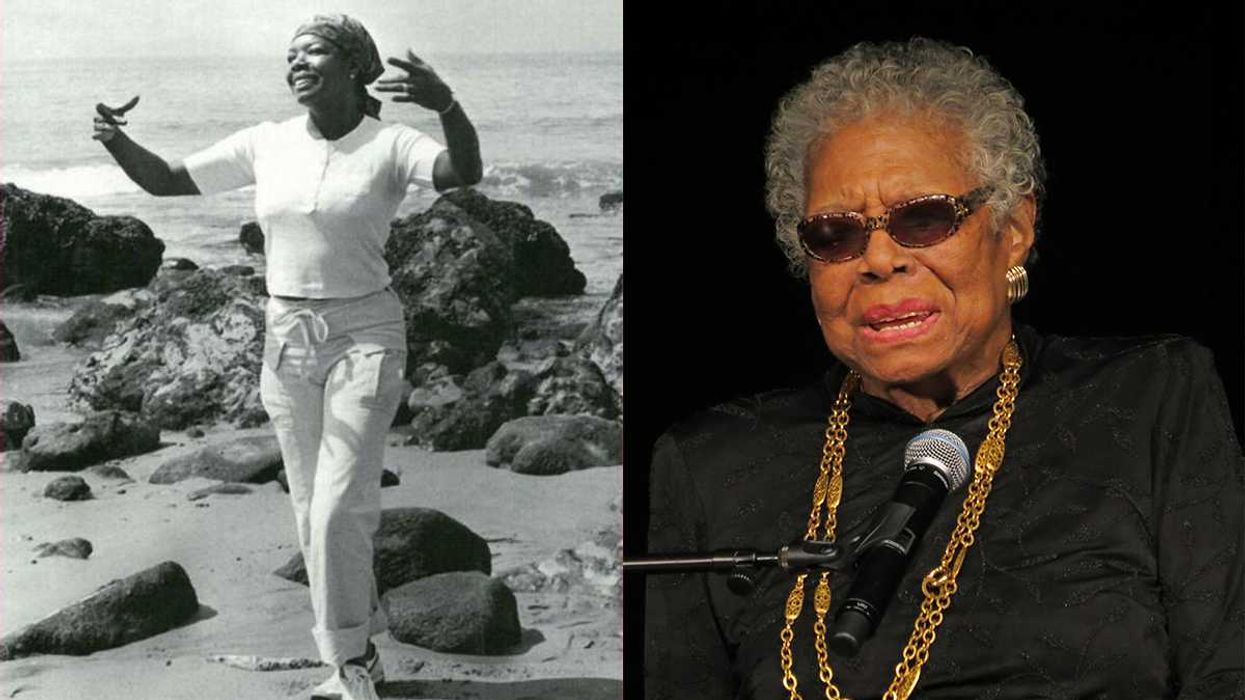

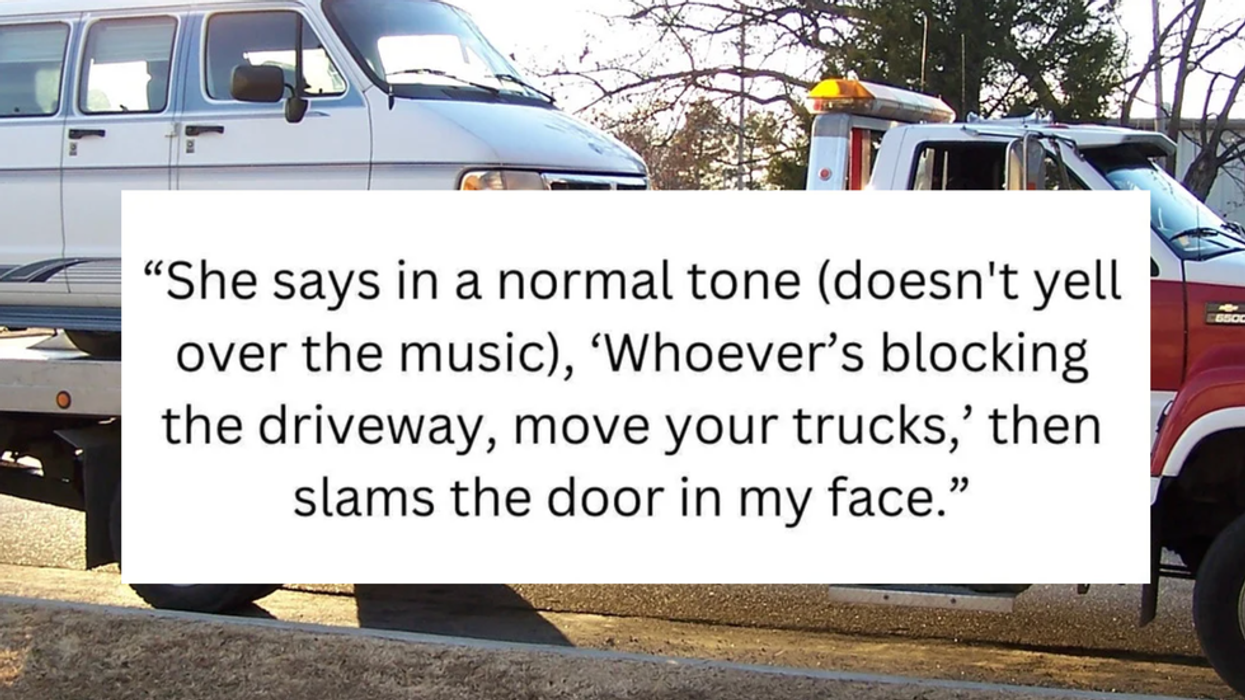


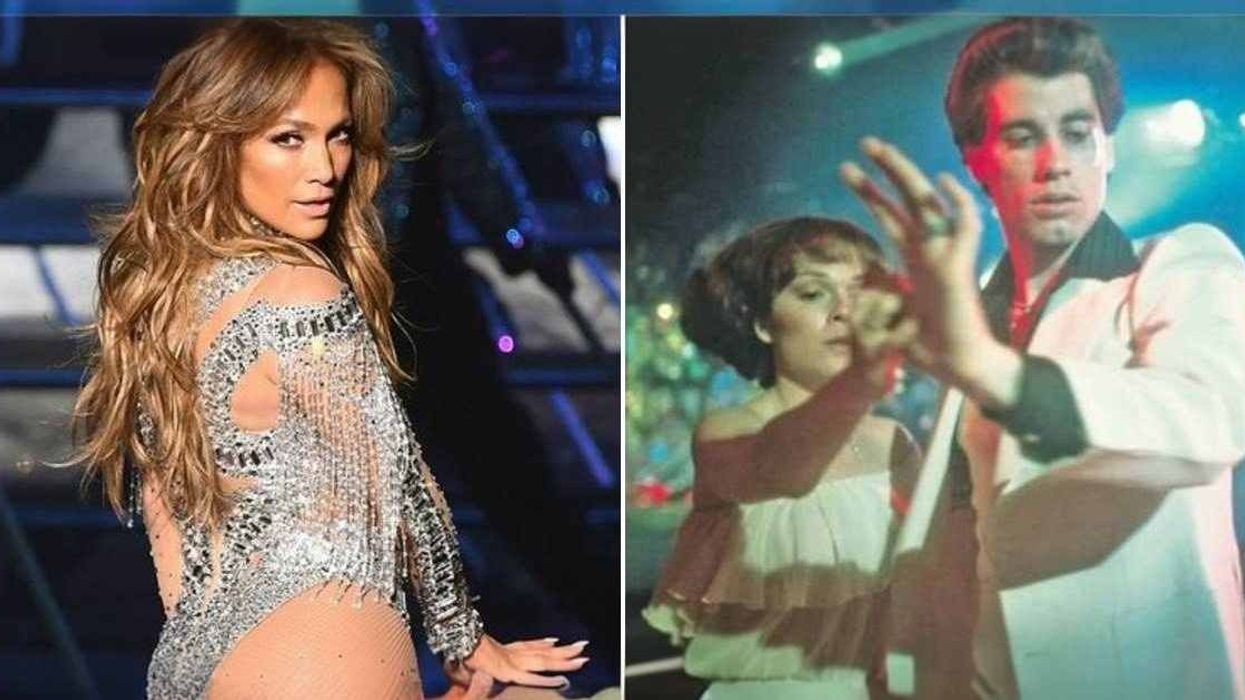





 Otis knew before they did.
Otis knew before they did.